Learn to Code! Washington State University Cougar Quest Workshop
Unleash your creativity and learn to code! Even if you are a beginner, this workshop will empower you to express yourself using your computer. You will develop fun games, design 3D printed objects, build exciting apps for your smartphone, and learn to control robots. Let your imagination run wild! Come join us and learn to code in a fun and supportive environment. (flyer)
Our Workshop Pictures are In!
Our Information
Gina Sprint |
 |
Email: gsprint@eecs.wsu.edu |
Jess Dahmen |
 |
Email: jessamyn.dahmen@email.wsu.edu |
Day1: Fun with Lights
Day1 Part1: Animation
- Download and run the space invaders code to test your connection to the light board
- Open the frame designer to create your animation frames :)
- Try the following animations:
- Spell your name! Design a frame for each letter of your name and add a 1 second delay between each letter
- A growing/shrinking shape (like a cross or star). Start with a small shape and gradually make it bigger. Once it is full screen, shrink it back down again
- A spinning pinwheel
- A stick man dancing :)
- Try this one last: Turn each light on one by one starting with the upper left corner and working toward the bottom right corner until all the lights are on. Once all lights are on, turn them off one at time. Ask us how to do this with loops. There is starter code here
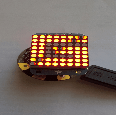
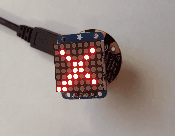
Day1 Part2: 3D Box Customization
- Download the SketchUp model file here
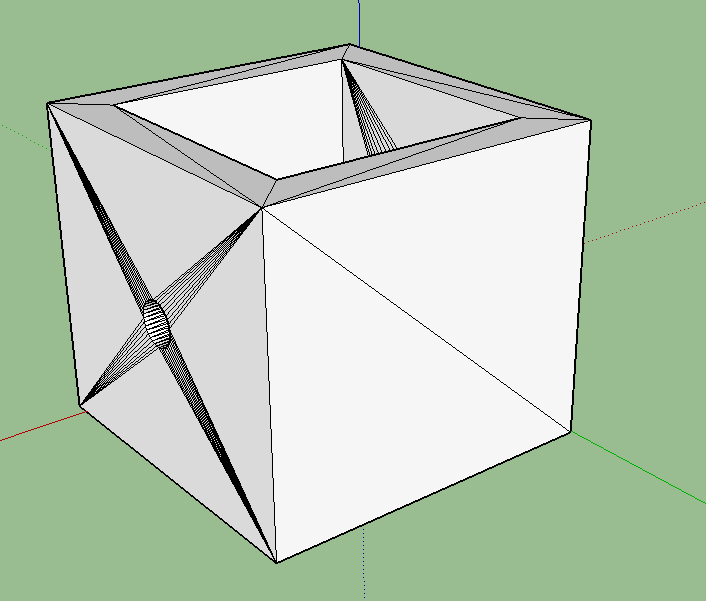
- Add your initials to the box
- Add "WSU" to the box with varying letter sizes
- 3D print your box! We will do this for you, but check out the gif below to see the 3D printer in action
- Watch the 3D printer!
Day2: Robots!
- Meet Tera the Robot
- Get familiar with the Lego Mindstorm RoboLab program
- Teach the robot how to move!
Day3: App Design with AppInventor
Day3 Part1: Beginner Apps
- Talk To Me Part1 app
- Talk To Me Part2 app
- Ball Bounce app
- Digital Doodle app
- Hello Purr app
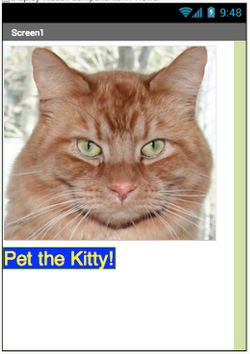
Day3 Part2: More Apps
- Paint Pot Part1 app (do Hello Purr app first)
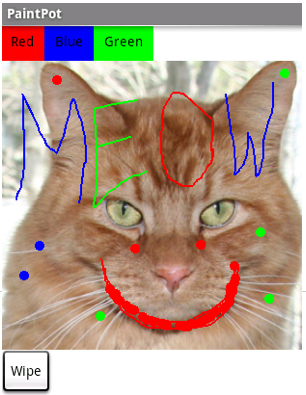
- Paint Pot Part2 app (do Paint Pot Part1 app first)
- Magic 8-ball app
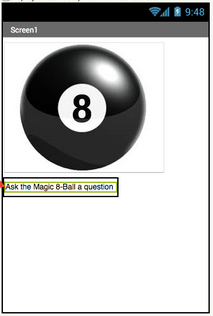
- Mole Mash game

- Space Invaders game
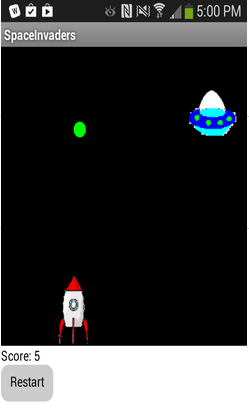
- Mini Golf game
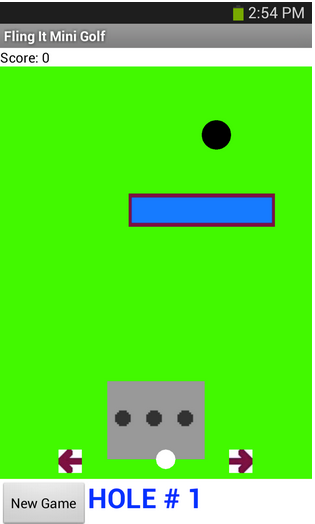
- Baseball Quiz Me app
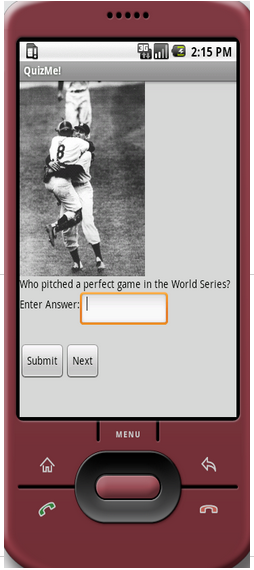
- Oh My Spikes! game
- Stock Quotes app
- Paint Pot Part3 (take your own pictures with the phone camera! You will have to do this one on an actual phone to use the camera, so try it at home, it's fun!) app (do Paint Pot Part2 app first)
Day4: Games, Games, Games
- Getting Started With Processing
- Download the example code here
- The processing canvas coordinate system
- Variables and types
- Basic conditionals
- Basic loops
- Functions
- Getting user input from the keyboard and mouse
- Motion
- Basic collision detection
- Playing sounds
- Loading images
- Complete the Fruit Catch game, unleash your coding creativity!
- Download the Fruit Catch template code
- Getting to know the code
- Choose your images
- Choose your music
- Choose your font
- Make the player move with the arrow keys
- Make the fruits move
- Check if the player caught a fruit
- Add additional types of fruit
- Play test with a partner, get feedback!
- Challenge problem: Add power ups!
- Download the Fruit Catch complete code
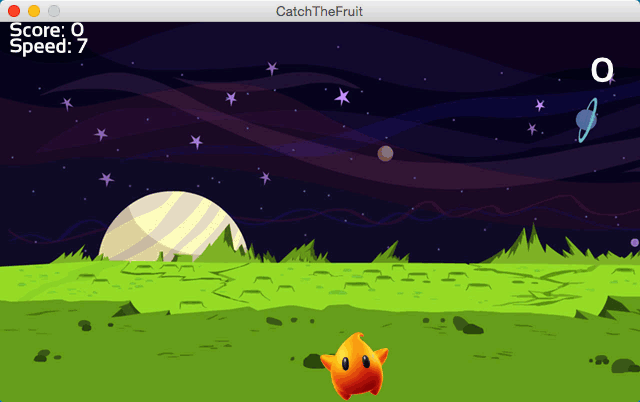
Required Software
- AdaFruit boards
- Arduino IDE for code development
- Windows driver (Mac users do not need a driver)
- TinyWire library. Extract this zip file and after opening Arduino IDE, navigate to your Documents\Arduino\Libraries and paste the extracted folder here (note: you may need to remove the hyphen from the folder name "TinyWireM-master").
- SketchUp for 3D modeling
- Processing for game design
- AppInventor2 (requires Java) click on the "Download the installer link"
Additional Resources
- Check out Google's Made w/Code
- Inspire your friends to learn to code too! Have them try the Hour of Code
- Continue learning to code at home with Codecademy
Thank You to the Following
- National Center for Women in Information Technology (NCWIT) for funding our workshop with a $1000 student seed fund grant (for our club, Broadening Participation in Computing). This grant helped purchase Adafruit boards, 3D printing toner, USB drives, and other goodies for the campers to take home with them! Thank you NCWIT!
- Scott Hanson for soldering and 3D printing
- Sepher Nesaei for designing the 3D case model
- Vasiliy Bunakov and WSU EECS IT for lab machine software support
- Kirk Reinkens for letting us use his Lego Mindstorm robots and lab
- Kyle Feuz for sharing his CougarQuest Processing code with us
- Volunteers helping the campers learn to program
- Qasim Ali
- Samaneh Amini
- Hin Fung
- Xanet Li
- Jordan Richards
- WSU EECS for donating items to give to the students
- WSU CASAS lab for letting us use their 3D printer
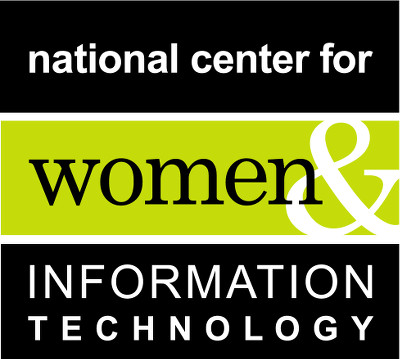 |
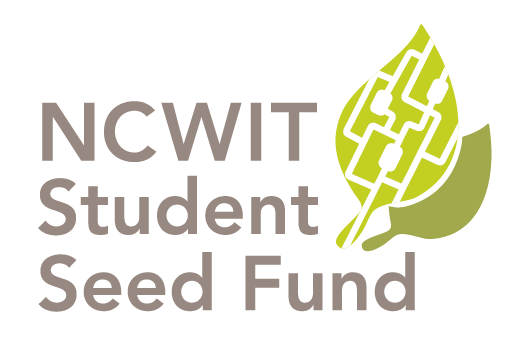 |












